Although relatively new, the CCTV camera system has been in mainstream use for quite a while now and is growing more popular as time passes by. Because of this, there is an ever-increasing demand for this device, and more people are using it. But, although many people are using it and technology has advanced since its inception, some problems still remain with the CCTV camera and they shall continue to remain as long as the technology is perfect. And with the change of time, the problems too shall change. But what are some of the 10 common CCTV problems and how to fix them easily?
This is exactly what we are here to inform you about. In this blog, we provide you with a brief description of 10 common CCTV problems and how to fix them easily in the current times. So, keeping this in mind, let’s get started!
Common CCTV Problems and Their Easy Solutions

As we mentioned prior, CCTV cameras are increasingly becoming more common these days. With the rise of CCTV cameras, the number of people who face problems associated with the CCTV camera has risen as well. So, if you are someone who is interested in common CCTV cameras and their solutions or is someone who frequently encounters issues associated with CCTV cameras, then you might find the following list helpful. The top 10 common problems and their easy solutions are as follows:
1. CCTV Camera Not Powering On
One of the most common problems that owners and users of CCTV cameras may face is the device losing power or failing to turn on. This is a problem that you can face at just about any stage of using CCTV cameras including just after installation or years after doing so. Now, there are several reasons why this can occur. Some of the core causes include:
Causes of CCTV Not Powering On
- Faulty power supply: The power adapter or cable might be damaged or incompatible.
- Loose connections: Power or data cables may not be properly secured.
- Defective camera: Internal hardware issues may prevent the camera from powering up.
- The good news here is that this issue can easily be solved with a bit of know-how and some effort.
Solution
The specific solution to the issue of your CCTV camera not powering on depends on the specific issue. However, you can follow some simple steps to turn it back on. These simple steps include:
- Ensure that the power supply is properly connected to the right settings.
- Check that the indicator is on
- Ensure that the power source is compatible with the CCTV camera
- Tighten or replace loose power cables or connectors.
- Swap out the existing adapter with a working one to confirm if the issue is with the power supply or the camera itself.
- If the issue is with the camera, you might need to take it out and give it for repairing or replacing the camera in its entirety.
2. Blank Screen Or No Signal
Another one of the most common issues that you may encounter when using CCTV cameras for an extended period of time is the CCTV camera showing black screen.
Causes of Bank Screen or No Signal
Now, from this itself, you should be aware that something is wrong with either your signal or the device itself. So what can cause this? Some of the most common causes of blank signal or no signal include:
- Disconnected cables: Loose or damaged HDMI, VGA, or BNC cables may disrupt video transmission.
- Faulty DVR/NVR: The recording device might have internal issues.
- Malfunctioning monitor: A defective monitor may not display the feed.
Solution
The solution to the issue of a blank screen or no signal is rather a simple one. All you need to do is follow these simple steps.
- Check that the cables are not damaged and connected properly to the CCTV camera.
- Restart the system by power cycling NVR/DVR and monitor.
- Connect the camera to a different device and see if it works there
- If you are using an IP camera, you can check its connectivity status by starting the command prompt and inserting ping [IP address of the camera]
3. Poor Video Quality
Now, poor video quality is not always a problem since there are CCTV cameras that do not provide FHD or even HD video quality. But if your CCTV camera and monitor support HD videos but you still see poor video quality, then it might be a problem. Not so strangely enough, it is a rather common problem to have.
Causes Of Poor Video Quality
As mentioned previously, the direct cause of poor video quality is having a camera with poor resolution or a screen that doesn’t support high definition. But if none of these are your case, then poor videoresolution might be caused by the following reasons:
- Incorrect resolution settings: The camera or DVR/NVR may not be configured to optimal resolution.
- Dirty or obstructed lens: Dust, grime, or physical obstructions can degrade image quality.
- Signal interference: Nearby electronic devices or overlapping cables can cause distortion.
Solutions
Just like with every other problem we have mentioned so far, there are simple solutions to this one as well. Although the specific ones depend on the root cause of the problem itself, we can provide you with simple and general yet effective solutions.
- If the issue is caused by a misconfigured resolution, go to the settings and reconfigure the resolution. The specifics of this process will vary based on your system.
- If the issue is caused by a dirty or obstructed lens, you should use a microfiber cloth or lens cleaner to remove the dirt and smudges.
- Avoid overlapping power and video cables with other devices to minimize interference.
Find out which Types of Camera Suits You – Types of CCTV Cameras that Suits Your Security Needs
4. CCTV Not Recording
The next common problem on our list is CCTV cameras not working. This is a common issue that can occur within a few seconds if you are unlucky enough. One moment, everything is going fine, and the next moment, the CCTV camera fails to record.
Causes
CCTV cameras can stop recording for any number of causes. However, some of the most common causes for this issue include:
- Full storage: DVR/NVR storage may be at capacity.
- Incorrect recording settings: Recording might be disabled or improperly configured.
- Damaged hard drive: The storage device could be corrupted or failing.
Solutions
The good news here is that for each of these dumbly simple problems, there is an equally dumb and simple but effective solution. These solutions include:
- Clear old storage or expand storage if your storage is full.
- Ensure that you have the correct recordings on your settings, such as continuous recording or motion recording, and that the camera is recording as per the settings. Sometimes, the recording can stop as per the settings.
- If the hard drive is damaged, you should change or replace it immediately.
5. CCTV Motion Detection Stops Working
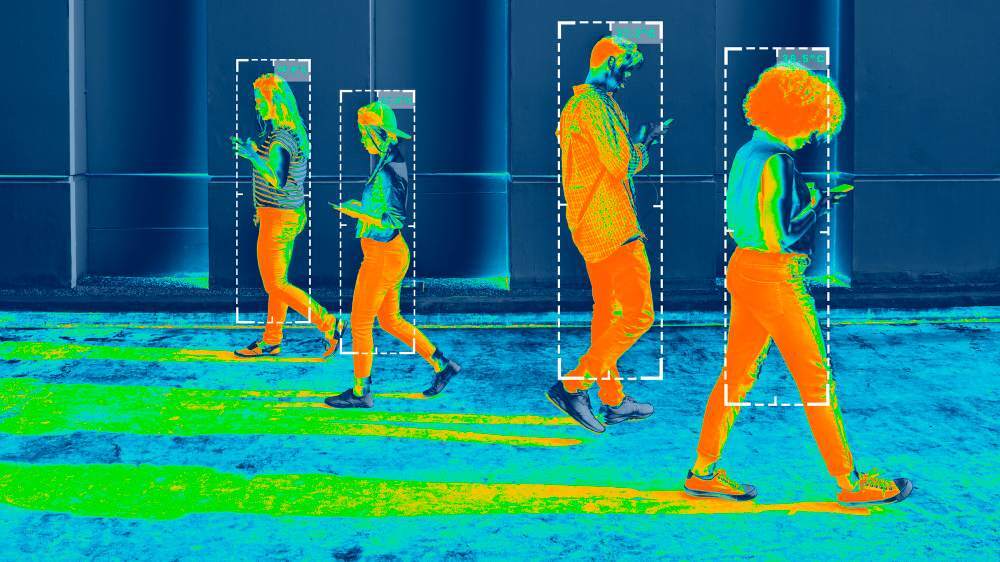
If your CCTV comes with motion detection, then stopping is indeed one of the most common CCTV problems out there. Now, while the entire thing about motion detection is a bit complicated, and you need an expert to fix more complex issues, you can solve general issues.
Causes
As mentioned previously, the causes of motion detection stopping can vary case by case. However, some of the most common causes include:
- Incorrect sensitivity settings: The motion detection may not be sensitive enough to capture movement.
- Poor camera placement: The camera may not cover areas with frequent motion.
- Faulty motion sensors: Malfunctioning sensors may fail to detect motion.
Solutions
When it comes to motion detection, it can be a bit complicated to solve issues that cause it to stop. But regardless it is still one of the most common CCTV problems. However, as long as the causes are common enough like the ones we mentioned, here you can quickly solve them yourself. Some of these common solutions include:
- Increase the motion detection sensitivity if the device is not sensitive to motion.
- Ensure that your camera is angled at the right place to catch the motion.
- If the device fails, consider repairing or replacing the device or motion detector within the device.
6. Network Connection Problem
Sometimes, the issue is not with the device itself but with the network the device is connected to. This is especially so if you have a poor quality network or share it with too many people. But besides this, there can be several other causes of network connection problems.
Causes
The most common cause of network problems is issues on the network issues itself but besides this, there can be several other causes of network problems with CCTV cameras. Some of the most common causes besides network failure include:
- Wi-Fi interference: Signal interference from other devices can disrupt connectivity.
- Incorrect network settings: IP conflicts or incorrect configurations can prevent the camera from connecting.
- Damaged or disconnected cables: Faulty Ethernet cables can interrupt the network connection.
Solution
Well just as with all of the problems we mentioned so far on this list, the solution to network connection problems is relatively simple as long as the cause is not a highly technical one. Some of the most common solutions to this issue include:
Ensure the camera is connected to the correct Wi-Fi network or has a valid Ethernet connection.
Set a unique address for each one of your cameras, as it can help you avoid IP conflict.
Restart camera, router, and all of the associated switches.
Install updated firmware and updates as they can solve connectivity bugs.
7. Low or No Night Vision Issues
Now, depending on the specifics of your camera features, it might or might not have low-light night vision (but if you purchase one from Night Vision, you are sure to have one). But if your camera does have these features, there may be times when they may not work properly.
Causes
The specific causes of low light or night vision not working depend on the circumstances. However, some of the most common causes of these features not working include:
- Blocked infrared (IR) lights: Dust or obstructions may block IR illumination.
- Poor camera quality: Low-end cameras may not perform well in low light.
- Incorrect settings: Night vision mode might be disabled.
Solution
Besides the complicated issues with the inner workings of vision or the camera itself, you can solve most of the general issues yourself. For instance:
- If the Infrared lights are being blocked, you can use a lens cleaner to remove dirt and debris.
- You can access camera settings to enable night and ensure that it is turned on either on schedule, manually, or automatically.
- You can also invest in high-quality cameras with enhanced night vision if your night video quality is poor.
8. CCTV Remote Access Problem
Another common issue that you may face while using CCTV cameras is issues with remote access. This can be an annoying issue to deal with unless you are familiar with the setup; you often have no idea regarding the cause of the issues with remote access.
Causes
Although the causes of remote access problems are a bit hard to determine, it would be helpful to you if you know some of the most common causes of issues with remote access. Some of the most common causes include:
- Network issues: Unstable or slow internet connections can disrupt remote access.
- Incorrect port forwarding: The router may not be configured to forward traffic to the camera.
- Firewall restrictions: Firewalls may block external access to the camera.
Solutions
Now that you know some of the most common causes of issues with the network, let’s look at their solutions.
- If you have an unstable or slow internet, you can use signal boosters to enhance its speed or switch to a new network service provider.
- The next solution if you are not able to see your CCTV camera remotely is to log into your router and configure port forwarding for the camera’s IP address.
- You can also adjust the firewall settings to allow traffic to the necessary points for remote access.
- One of the best solutions we have for you is to ensure that you entered the correct username and password to log in, as sometimes, we tend to use incorrect usernames and passwords, especially if we have similar usernames and passwords for multiple access points.
9. Intermittent CCTV Video Feed
As we progress on our list of 10 common CCTV problems and solutions to these problems, we come across the issue of intermittent video feed, more commonly known as broken video feed. This is a rather common issue that can be hard to detect unless you check the video feed regularly.
Causes
The good news here is that the causes of intermittent video feed from your CCTV can be rather simple. The bad news here is that the causes can lead you to spend a decent chunk of your money at times. Some of the most common causes of intermittent video feed include:
- Weak Wi-Fi signal: Poor signal strength can lead to dropped connections.
- Damaged cables: Frayed or broken cables can cause interruptions.
- Outdated DVR/NVR software: Older firmware may not support stable operation.
Solutions
As mentioned previously, the causes of this common CCTV issue can be quite simple, but their solutions can put some dent in your pocket, depending on the solution. Some of the easy solutions to this issue include:
- Relocate your routers to enhance Wi-Fi signals. If this doesn’t work, you might want to buy an extender or change to a better router.
- You should also inspect for any damaged cables and, if there are any, replace them when needed.
- Our final solution is that you can check up on the software and firmware that the device is running on. If it is outdated, then update it immediately.
10. Freezing Or Lagging Feed

Our final entry on this list of 10 common CCTV problems and their solutions is freezing or lagging video feed. This issue is similar to the one with a broken video feed, but the causes and their solution differ.
Causes
While the cause for the broken video feed was mostly the issue of hardware, frozen video footage was primarily caused by issues with software. Some of the most common causes of frozen video feed include:
- Overloaded system: Too many connected devices or active streams can overwhelm the system.
- Insufficient processing power: Hardware limitations may cause lag.
- Software bugs: Glitches in the system software may lead to freezing.
Solutions
As for the solutions for the frozen or lagging video feed, they are not as hard as one might make them out to be. To solve this issue, all you need to do is:
- Limit the connections by disconnecting unnecessary devices or cameras.
- Upgrade the hardware with newer models with more memory and updated processors for faster video processing.
- Regularly check for software and update them whenever a new one is available.
- Restart the system or perform a factory reset if none of the solutions work.
Conclusion
With this, we have come to the end of our discussion about the top 10 most common CCTV problems and their solutions. As you may have noticed, the causes of the problems can be rather simple and their solutions even more so. However, you do have to note that the causes and solutions we mentioned here are just some of the more simple ones. If the issue is not solved when using the solutions we mentioned here, the best option is to contact an expert to fix the issue. Sure, it may cost a bit more, but it is still better than making the wrong move and causing more harm to the entire system.
We hope you found this helpful. If you want further insights into the various aspects of CCTV, do check out some of our other blogs. And if you want the best CCTV in Nepal, look no further than Night Vision, the best manufacturer of CCTV cameras in Nepal. Thank you for reading till the end.
FAQs on CCTV Problems and Solutions
1. How to solve a video problem in a CCTV camera?
Most of the video issues are resolved by checking the power supply and connections of the camera. Ensure that all cables, including power and video cables, are attached properly and have no damage. If the camera is using an IP connection, ping its IP address to verify that it is connected to the network. Clean the camera lens and adjust the resolution settings to optimize the clarity of the video.
2. How to fix no signal on CCTV?
The “no signal” can be caused by an unconnected or loose cable of the DVR/NVR to a monitor or malfunctioning parts of a monitor. Screw up the HDMI, VGA, or BNC cables. Rule out hardware problems: Test the monitor on some other device. To rule out any incompatibility problems, restart the DVR/NVR and look for any firmware updates available.
3. How to fix a blurry CCTV camera?
Blurry footage can result from a dirty or smudged camera lens or incorrect focus settings. Clean the lens gently with a microfiber cloth or use a lens cleaner, and manually adjust the focus, if your camera allows it. For wireless cameras, make sure there is no interference in the signal that may affect video quality.
4. Does CCTV work without the internet?
Well, yes, CCTV cameras can work without an internet connection, on the basis that they may connect to a local DVR or NVR for recording purposes. However, features like remote viewing, cloud storage, and email notifications will require an active internet connection.
5. How to repair CCTV video loss?
Video loss may be caused by damaged cables, power disconnection, or network problems. Replace faulty cables, ensure the camera has power input, and restart the DVR/NVR. In case of an IP camera, it may be due to IP conflict or the need for a firmware update.
6. How do I fix my CCTV camera if it’s not powering on?
Check the loose connections, inspect cables for damage, and ensure that the outlet is working. In case it still does not turn on, try using an alternate power source or consult a professional for repairs.
7. What to do if my CCTV is not recording?
If recording of your CCTV is not taking place, then first of all check whether the storage gets full; then, delete the older recordings or increase the storage capacity. The recording settings must also be correctly set, and the hard drive should be on. If the hard drive isn’t working, then replace or get it repaired.
8. Why is motion detection not working?
This may be caused by inappropriate settings of sensitivity, poor placement of cameras, or faulty sensors. Adjust the sensitivity of the motion in the settings, reposition the camera to cover high-traffic areas, and replace defective motion sensors if needed.
Related Articles
Night Vision
FOR ADVANCED SURVEILLANCE FOR YOUR HOME OR OFFICE

